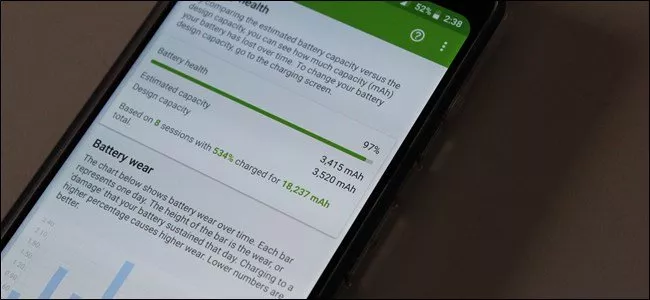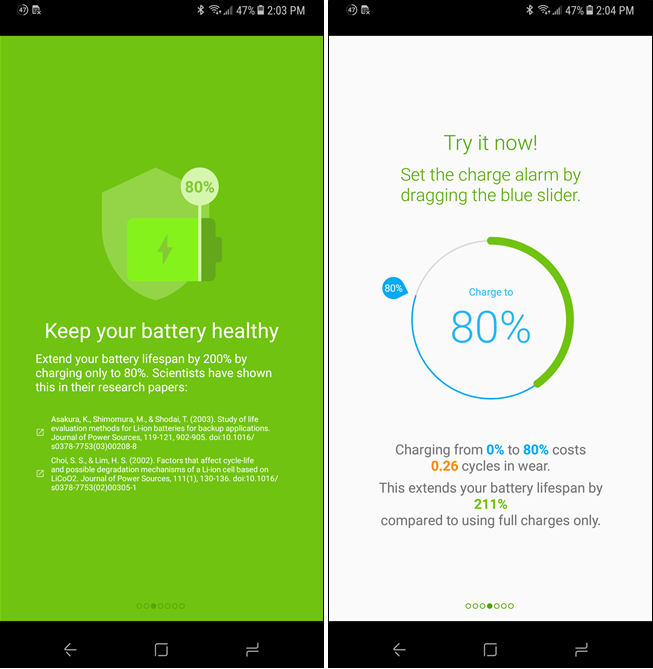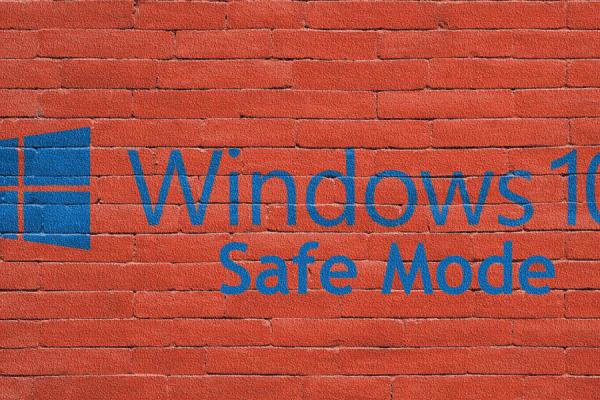Welcome to the important news site.
Battery health is a very important issue and you should always pay attention to it. If you have an Android mobile phone or tablet, unfortunately the native features of the operating system do not meet your needs for checking battery health.
But fortunately, there are third-party applications that can provide you with correct and accurate information about the device’s battery status. The number of these applications reaches dozens, but we think that with the AccuBattery app, you can have a better and simpler experience of analyzing the battery status of your gadget.
This Android application, by monitoring your use of the device, can measure its battery status and analyze its performance for you. But before we go to how the application works, we have to remind you: AccuBattery takes time to provide a correct and accurate analysis.
Since Android does not have a detailed tool for monitoring battery status, both AccuBattery and other similar applications need at least a few days and at most a few weeks to measure the health of the device’s battery. With this description, we think it’s time to go to how to work with this application:
First step: install the application
Download AccuBattery from Google Play or Cafe Bazaar. The links you see below are related to the free version of the application. But we recommend, if possible, to buy the full version of the application named AccuBattery Pro, which has no ads and provides you with more features.
AccuBattery provides you with explanations about the application process and its tasks upon arrival. After this, you will be presented with a battery health screen. Pay close attention to this page, because its settings will later be effective in calibrating the battery and its health.
An important point is said on this page. The research of some electronic scientists has proven that charging the battery by 80% can increase the battery life of your device by 200%.
For this reason, AccuBattery suggests you to open the application for the next charge and charge it up to 80%. For this, it provides you with a slider to set the maximum battery charge to 80%.
However, if you don’t want to do this, it’s not a problem because you can set the charge cap to 100% as usual and continue working with AccuBattery.
But after charging the device up to the desired limit, AccuBattery performs a short calibration and then calculates the exact battery capacity of your device.
Note that AccuBattery also has a professional version that costs $3.99. But it is not necessary to buy it to monitor the condition of the battery. The only advantage of the professional version is that it does not have ads and allows you to view the state of the battery and CPU on other applications.
From this point on, you can go back to your normal mobile usage. AccuBattery monitors your charging cycle during days and weeks and analyzes the battery condition accordingly.
Over time, you can refer to the Health section and see additional information about the application. Naturally, at the beginning of using the application, this part is empty. But with the passage of time, you will see that little by little information appears on the charts in this section:
The more time that has passed since the installation of the application, the more accurate the results you will get. For example, in a test after charging the mobile phone two or three times, AccuBattery showed the battery capacity at around 95%.
But with the passage of time and following the recommendations of the application for charging the battery, this capacity reached 97% after a day or two, which shows the positive effect of the application on improving battery performance and the charging process of Android devices.
Of course, let’s also say that using an application like AccuBattery or similar examples is only an indicator to measure the condition of your battery. If your battery has a technical problem, it is natural that no application can fix it, but at least it gives you the possibility to find out the problem.