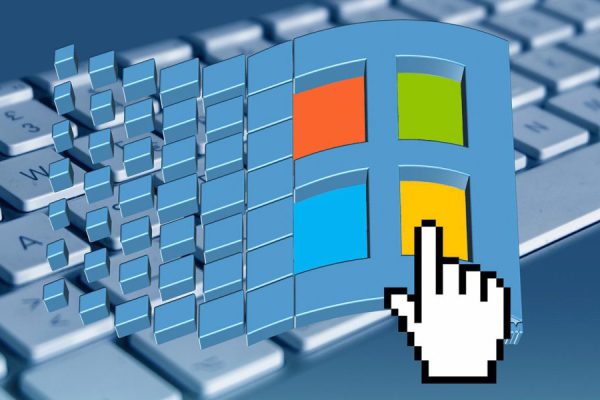Welcome to the important news site.
Maybe for any reason you decide to restore your iPhone to factory settings, now this reason can be a software bug or you want to give your phone to someone else and erase your data completely. Whatever your reason, in this article we want to teach you how to factory reset iPhone.
With a factory reset, all the data on your phone will be erased and you will no longer have access to them, unless you have already made a backup file of your data. Therefore, before training the factory reset of the iPhone, we will teach you how to backup the iPhone.
How to backup iPhone data?
As we said, factory reset and returning iPhone to factory settings means deleting all your data including apps, songs, pictures and any other information. In the end, you end up with an iPhone that only has iOS and default apps installed on it.
According to these cases, we suggest you to make a backup file of your phone data before factory reset. By doing this, you will have a copy of your data and after you restore your iPhone to factory settings, you can restore your data and not lose it.
To backup your data, there are three ways in front of you: using iTunes, Finder and iCloud, all of which we will teach you.
Backup with iTunes
To backup with iTunes, you must first synchronize your phone with the computer, and then click on the Back up option on the iPhone screen in iTunes.
Backup with Finder
To back up with a Mac running macOS Catalina (10.15) and later, connect the iPhone to the computer and open a Finder window. Next, in the devices menu, select iPhone and click Back Up.
icloud backup
To back up using iCloud, go to Settings, tap your Apple ID, then choose iCloud and iCloud Backup. Now the backup process starts.
iPhone factory reset tutorial
Now that you have learned how to backup iPhone data, let’s move on to its factory reset tutorial. Again, we must point out that with a factory reset, all data will be deleted from your phone and you must restore your data with a backup file.
To restore your iPhone to factory settings, follow these steps:
- Go to settings.
- Scroll down and tap on the General option.
- Scroll down again and select the Reset option.
- On the Reset screen, touch Erase All Content and Settings.
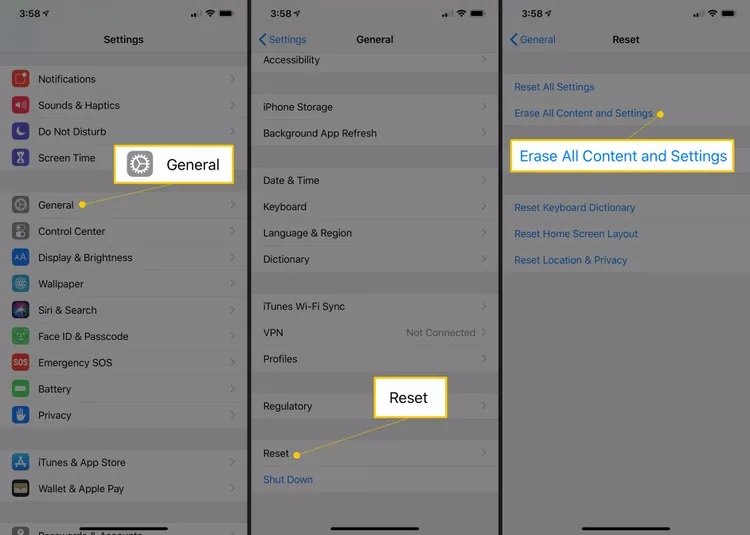
- Next, you may need to enter the password of your device.
- You will now be presented with a screen warning you that all your songs, other media files, settings and data will be deleted. Irrespective of this, hit the Erase option.
- Wait a few minutes for all your data to be erased from the iPhone. When the process is finished, the iPhone will restart and then come up with its original settings.
We should mention that if you want to give your iPhone to someone else or sell it after a factory reset, you need to disable a security feature called “Activation Lock”. This feature is disabled by turning off iCloud/Find My iPhone. For this, you must follow the following steps:
- Go to settings.
- Tap your name.
- Go to iCloud > Find My iPhone > Find My iPhone, but in iOS 13 and above, you only need to tap Find My.
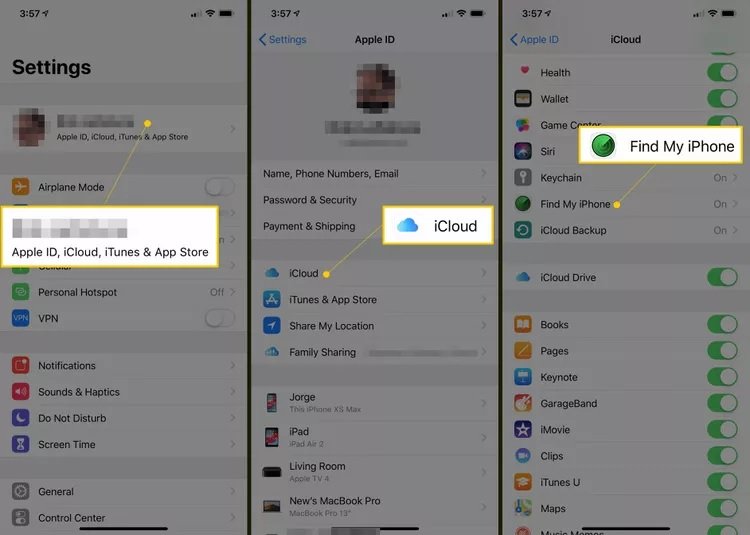
- Now disable the Find My iPhone slider.
- Tap the Find My option on the left corner to return to the previous page. Now click the Apple ID option at the top of the page to go back one page again.
- On the Apple ID page, scroll down and tap Sign Out to sign out of your Apple ID account. You will probably need to enter your Apple ID password at this point.
Frequently Asked Questions About Factory Reset iPhone
For this, go to Settings, select General and then Reset . Next, tap Erase All Content and Settings and wait for the process to finish. The phone will restart and come up with factory settings.
In order to restore the network settings to the factory state, you need to go to Settings Go to General>Reset>Reset Network Settings and if needed, enter your password to start the network settings reset process. After it’s done, you need to manually set all the network related information like wifi again.
If you forgot your phone password, you can restore iPhone information delete and reset the password using iTunes, iCloud or recovery mode.
We suggest you to visit the content of Windows, Office and Android
We hope you enjoyed this Training, what do you think about this post?