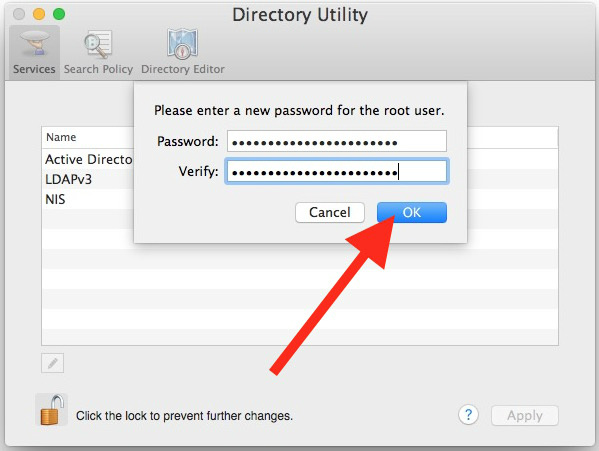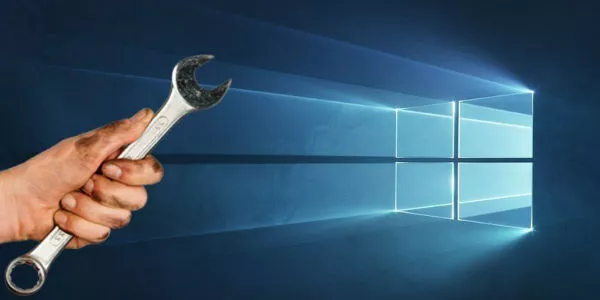Welcome to the important news site.
According to Apple’s official announcement, to activate the root user (Root User) and assign a password to it, you must follow the following steps:
1- From the Apple menu, go to System Preferences and then select “Users & Groups” (or Accounts).
2- Click on the lock icon and choose the name and password for the system admin.
3- Click on Login Options.
4- Press the Join (or Edit) button.
5- Click on Open Directory Utility option.
6- Press the lock icon in the Directory Utility window and then enter the admin name and password.
7- From the menu bar in Directory Utility, select Edit and then Enable Root User, then enter your desired password for the root user or disable it by selecting Disable Root User from the Edit section.
Of course, if the root user has already been activated in MacOS, the work steps will change a little, so that after the sixth step and entering the admin name and password in the Directory Utility, you should act as follows:
7- Select Edit and then Change Root Password from the Directory Utility menu.
8- Enter the root password in the opened window.
By following the steps above, you can temporarily disable root access without the need for a password in macOS Sierra, and then wait for Apple to release a software package to fix this security flaw.
We suggest you to visit the content of Windows, Office and Android
We hope you enjoyed this Training, what do you think about this post?