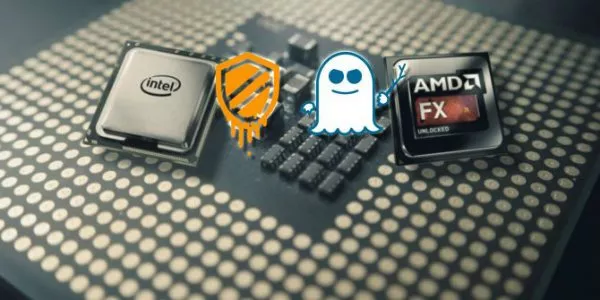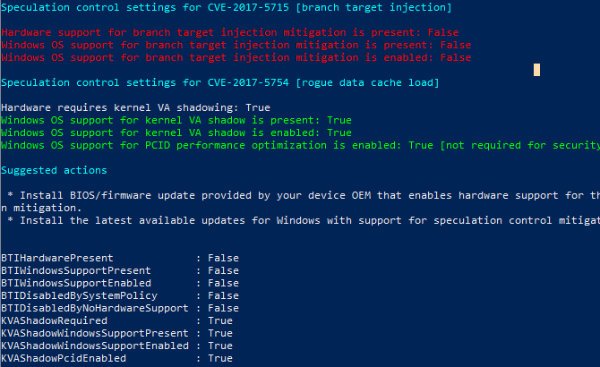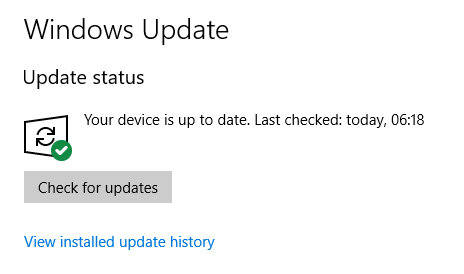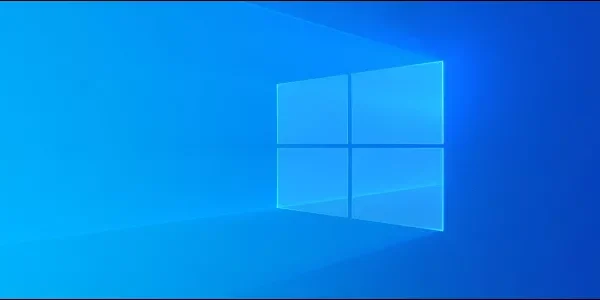Welcome to the important news site.
Although these days all the news agencies of the technology world are focused on the CES exhibition, but still many companies with Meltdown and Spectre security holes are struggling. A few days from 2018, a report was published about the discovery of dangerous holes and vulnerabilities in Intel’s processors.
There are two major security holes in Intel chipsets, one called Meltdown and the other Spectre, which affect almost all devices manufactured in the last 20 years. These vulnerabilities allow attackers to access confidential processor memory by exploiting parallel processing operations.
But how can we protect Windows against these two security holes? For the following article, we decided to deal with this issue and express ways to solve this problem. So if you are worried about Meltdown and Spectre, stay with us till the end.
Is your Windows computer infected with Meltdown and Specter viruses?
Microsoft has recently published a code that you can write in the PowerShell tool environment to find out about the existence of a security hole in Windows. To do this, first launch the PowerShell tool with Administrator (under administrator permission): you can click Windows key + Q or search for PowerShell through the Windows Start menu and then right-click on its icon. , choose Run as administrator option.
After PowerShell is loaded, perform the following steps in order to finally find out if Windows is affected by Meltdown:
- Write the sentence Install-Module SpeculationControl and then press Enter to run the code.
- Now enter Y (for Yes) and press Enter.
- Do the same thing again.
- After the installation is finished, write Import-Module SpeculationControl and press Enter.
- Finally write the command Get-SpeculationControlSettings and press Enter.
After you run all the above commands, take a look at the output; You must be True or False. If you see the True message, congratulations, your computer is protected and you don’t need to do anything else. But if False is displayed, it means the system is vulnerable.
This is where the Suggested Actions section can come in handy. By doing them, you can minimize the vulnerability of Windows. For example, in the picture above, it is recommended to update BIOS/Firmware and install the latest Windows update.
How to protect the computer?
The good news is that you can protect your PC from Meltdown, and the bad news is that these solutions are not permanent and apart from that, there is a possibility that there will be problems with the system performance.
First way, install Microsoft patch: Microsoft quickly released a patch for Meltdown after this problem. You can find this patch by going to the Windows Update section (under Settings > Update & Security > Windows Update > Check of updates). Download and install the KB4056892 patch for Windows Blade 16299.
Of course, the problem is that this patch does not work with some antiviruses, and programs that do not have a registry key compatible with Meltdown and Specter cannot receive it. Of course, this problem mostly occurs with old and not updated antiviruses.
The second way, keep the browser updated: Update your browser to the latest version. Google in Chrome 64 and Mozilla in Firefox version 54 have provided a patch to deal with Meltdown. Even Microsoft has released an update for this purpose in the latest version of Edge.
Third way, updating BIOS and Firmware: Don’t forget to update BIOS and Firmware. Some computers have an application in the system with which you can easily check the status of such updates. If you don’t see something like this or you deleted it, just go to the manufacturer’s website and find the updates.
What to do with Spectre?
These explanations were all for the Meltdown security hole, and unfortunately there is currently no way to prevent Spectre. Of course, there is nothing to worry about, because Meltdown is a bigger threat and can easily lead hackers to the information they want.
Because of how Specter works, to fill this security hole, the manufacturer has to design processors from scratch. A work that may take years. Besides, it will take at least a decade if current processors affected by the Specter security hole are to be completely phased out.
Given the number of devices infected by Spectre, system restore is also nearly impossible. Therefore, the only way is to deal with the risk of attack through this security hole.
Should we worry about Meltdown and Spectre?
It is natural to worry, computers are an integral part of people’s lives these days and sometimes information theft causes irreparable damage, but you should not only see the glass half empty and you should also take a look at the facts surrounding these two. It had a security hole.
First, it is very rare that you will be the target of a Specter attack. If hackers want to use this security hole, they have to spend a lot of time and energy. That’s why Specter is not a good option. On the other hand, companies have tried to deal with Meltdown by updating their operating systems.
We suggest you to visit the content of Windows, Office and Android
We hope you enjoyed this Training, what do you think about this post?