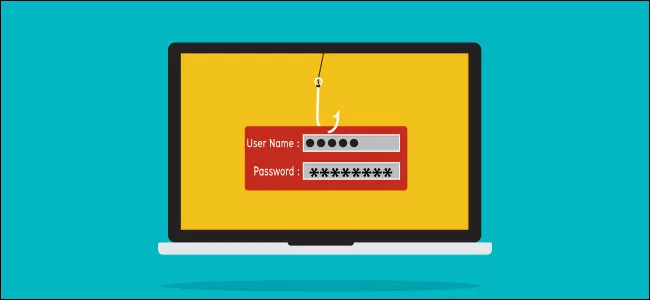Welcome to the important news site.
All over the internet there are websites that contain leaked passwords. Hackers can easily go to these websites and download all the exposed usernames and passwords and use them to Hacking people’s user accounts to benefit.
This is why you should not use the same password for different user accounts. Because in this case, if one of these accounts is hacked, there is a possibility of losing the rest. But how do we know if a website is safe or not? Is there any way to find out if passwords are leaked?
How do we know that our user accounts are at risk?
The website Troy Hunt’s Have I Been Pwned has stored in its database a list of publicly disclosed usernames and passwords. . Almost every website that has had a technical flaw on the web or the dark web is on the long list of Have I Been Pwned. This issue gives you the possibility that by entering this website, you can find out about the security flaws of your accounts before a big problem occurs.
To use Have I Been Pwned, just enter this website and search for your username or email address in the search bar. The result will show you whether or not you have used your username or email on the websites in the Have I Been Pwned database.
If you have used your email address or username on websites that have been attacked by hackers before, Have I Been Pwned will turn red and show you how many websites you have problems with. It informs you that you have registered. If you scroll to the bottom of the page, you will get more information and you can see exactly what websites Have I Been Pwned is warning you about.
It is interesting to know that you can be notified of security issues by registering on Have I Been Pwned. You just need to click on the Notify me when I get pwned link and by entering your email, Have I Been Pwned will alert you if there is a problem with the websites you are a member of.
In addition, you can check the security of your passwords with Have I Been Pwned. Because there is a section dedicated to password on this website which you can enter by clicking on Password or this link. Then you just have to type your password in the search bar of the website and finally click on the Pwned button to find out about its security status.
Of course, do not forget that you should not trust any website and leave your password in their hands. Because there is a possibility that that website will use your email and password to access important user accounts. But don’t worry about Have I Been Pwned. It is safe and can be trusted to a great extent.
Finally, it is better to remember once again that you should not use the same password for all user accounts. This is a big mistake and can cost you dearly. You might say that complex and hard passwords are hard to remember. But fortunately, today’s technology has suitable answers for this need.
Now powerful password managers such as ListPass and 1Password we can use them to generate complex and special passwords and not worry about forgetting them. So, if the security of your user accounts is very important to you, it is better to immediately go to one of these applications and close the doors of penetration to hackers.
Read in Digiato:
We suggest you to visit the content of Windows, Office and Android
We hope you enjoyed this Training, what do you think about this post?