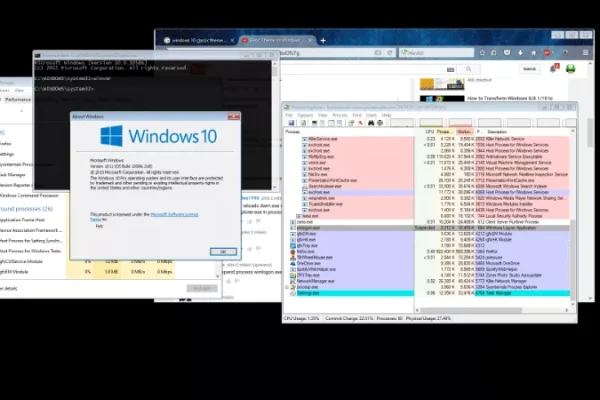Welcome to the important news site.
Social networks are a big part of our lives these days. Especially since we spend most of our days at home due to Corona and quarantine, and the time spent using these social networks has multiplied. It is natural that when a phenomenon becomes so important to us, we want to protect it properly. Especially in the situation where some of our personal information is in these networks and under no circumstances do we want others to get their hands on it. This is where the discussion of social network security becomes particularly important.
There are many ways to increase the security of social networks. Since years ago, developers have devised several methods to increase the security of their applications and services. The latest and, in other words, the most secure method is now available to users by Google, Yahoo and Twitter. This method involves a physical chipset that connects to your PC using a USB or Bluetooth port and generates a special code to enter the program.
Click to view high quality video from YouTube Digiato
This method is difficult for many users to use. But there are other ways that help us increase the security of social networks or services such as email and Gmail. One such method that is used by all developers these days is 2FA or Two Factor Authenticator. 2FA is an additional layer of security that, in addition to the assigned password, requires you to enter a code that is sent via SMS or secondary applications such as Google Authenticator has been sent to you.
Enabling 2FA ensures that only people who have full access to your smartphone can access your social networks. As a result, we can mention 2FA as one of the safest methods available to increase the security of social networks. Various services such as Instagram, Telegram, WhatsApp, Twitter, Snapchat, email, Gmail, etc. use 2FA.
In this video, we teach you how to activate 2FA on the above services. Stay with us until the end of the video and be sure to activate the 2FA feature for all your social networks so that you don’t have to worry about secondary people accessing your personal information. Share the video with your friends and family members so they know the 2FA feature and use it.
We suggest you to visit the content of Windows, Office and Android
We hope you enjoyed this Training, what do you think about this post?