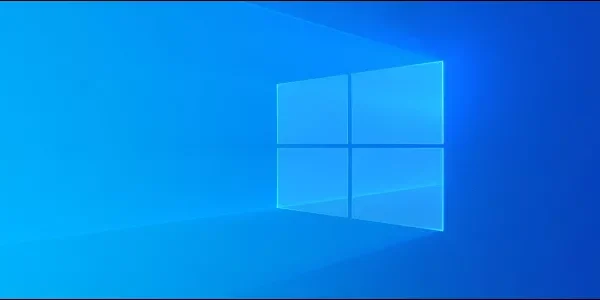Welcome to the important news site.
Samsung phones and tablets have various software capabilities. Two of the most important features are the ability to find Samsung phones remotely and the secure folder. In the video, we are going to explain about these two features and how to use them.
Secure Folder in Samsung phones is a feature that provides you with various possibilities. It may have happened to you, for various reasons, to look for a way to hide some apps or files on your Samsung phone or tablet; The reason for this may be to prevent your child from accessing the banking application, hide sensitive administrative and business files, or run applications in a safe and encrypted space. In all these cases, Secure Folder is useful for Samsung phones.
Secure Folder has another key feature. It has happened to many of us that we want to run an application, especially messaging apps like WhatsApp, with two different accounts on the phone. Many phones on the market these days provide you with this option, but sometimes they are limited to some specific apps. Secure Folder allows running another version of all apps in the secure and encrypted space of the phone. Another positive point of the apps running in this space is that none of them, by default, have access to the files on the phone’s usual space and run in a completely isolated space.
Another function that we intend to explain how it works is Find My Mobile. This feature is very similar to the usual Google feature in all Android phones, but it also provides you with more advanced features. With Find My Mobile Samsung, you can find your phone remotely, ring it, send a message to the person who found your phone, or even delete all your data from the phone in two ways to get it. others do not reach In the video, we fully explain these two functions.