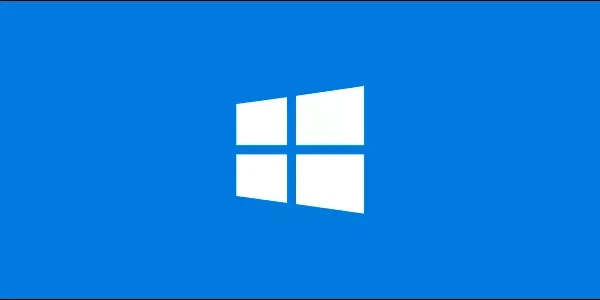Welcome to the important news site.
It is enough to neglect for a while and ignore handling of additional Windows files. That’s when you’re left with drives that have no room to store any files. Managing drives and deleting junk files is always one of the hardest and most time-consuming tasks to do.
This is a problem that even the expansion of external drives could not become a solution for. Of course, it should not be ignored that backing up files and saving them on these types of drives is considered the best possible option. But regardless of this possibility, features have been considered for Windows 10 that will make the mentioned process easier for you.
Watch video from cameras:
Watch video from YouTube:
For example, you can use the Disk Cleanup feature to delete extra files from each drive. Note that if you have just updated to Windows 10 or after several updates you decided to install the latest version of Windows, your previous Windows backup may remain in the C drive. You can also use Disk Cleanup to delete this file, which is usually very large. Another useful feature of Windows is Storage Sense. This feature automatically deletes additional Windows files for you in games at a specified time.
Of course, there are many programs that will help you do this. But there is no need for this category of programs. The mentioned features of Windows can easily provide the free space you need. As a result, you don’t need to install secondary programs and fill another part of your memory. Also, the possibility of accidentally losing some of your important files and information is also reduced. Stay with us so that we can introduce you more to these features.
Read more: