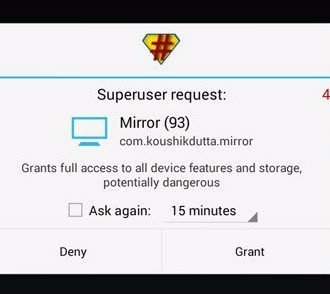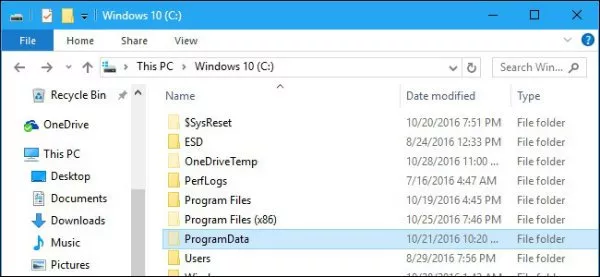Welcome to the important news site.
With the advancement of technology, security threats and malicious malware also grow. Some smartphone manufacturers are always trying to make it difficult to root their Android devices. Others have gone further and are making it impossible. However, people still like to push the barriers and personalize their smartphone.
Despite the popularity of rooting, there are several reasons why you should not perform this operation on your smartphone. We do not want to discuss all these reasons in this article; Rather, we will only focus on 4 security reasons for giving up this work, which are more important than other reasons. Stay with us until the end.
1- Update problems
If you root your Android device, you will definitely cut off your access to OTA updates. Some applications have always tried to bypass this problem, but with the introduction of new root methods, this process becomes more and more difficult every day.
But what is the problem?
In addition to missing out on many new features, you make yourself vulnerable in terms of security by doing so. Smartphone manufacturers usually release a number of new security patches for their users every year. Patches released by manufacturers prevent dangerous and hidden security vulnerabilities and block them.
For example, Google’s latest update for Nexus devices blocked a way for hackers to execute code inside the kernel of these devices. Devices affected by this method are always at risk; The only way to get rid of this predicament is to reinstall the operating system and run it again.
2- Can you trust custom ROMs?
Many users don’t want to install custom ROMs. They just want to clear their operating system from special and non-functional tools of manufacturers. On the opposite side, there are users who accidentally or voluntarily install custom ROMs on their smartphones.
For example, when we rooted our first Android smartphone, a custom ROM was installed on our device without our knowledge. Since we were unfamiliar with this new process, we were following many of the recipes incorrectly. Many people also make similar mistakes.
Simply put, not all custom ROMs are bad. But it seems silly to think of custom ROMs as more powerful, safer, updated versions of an original operating system and devoid of unusable stuff. Google, Motorola, Samsung, Sony and hundreds of developers test and refine their products.
They can quickly react to all kinds of threats and protect the majority of their users by providing updates. Supporters who lose their power when custom ROMs come along. If you know the consequences of rooting and the things related to it, it is unlikely that you will be among the victims.
However, the vast majority of people don’t really know the processes that go on behind the scenes of their work. They only follow step-by-step tutorials available on the internet. A subject that can trap them in many cases.
3- Giving root access to applications
If you have rooted your Android device, you have probably encountered a pop-up message asking for root access from some applications. We know that many users blindly click on the Allow option without understanding the meaning of this notification and do not know the consequences.
By allowing apps to have root access, you are giving the tool access to your entire smartphone operating system. This completely bypasses the security measures adopted inside the Android operating system and allows it to see sensitive information that is stored deep within the operating system.
Also, applications can install other tools on your device without your knowledge through root access. This software can include programs such as fake keyboards, keyloggers and fake email applications. The purpose of all these tools is one thing; Stealing your information and spreading it among cybercriminals.
4- The threat of malware
As you know, antivirus applications for Android have largely disappeared. This is exactly the reason why market leaders in the advertising sector introduce their products with security features. In general, they need to add new features to their products in order to increase the value of their products.
These apps are mostly obsolete for one reason: the raw Android operating system is literally safe. Over the years, Google has constantly added new features to this operating system, and Android 7 is considered its most powerful version so far.
Root bypasses many security features of your device’s operating system. By doing this, you make your device more vulnerable to viruses, spyware and trojans. These malicious files can be transferred to your smartphone through direct download, malicious links and infected applications.
One mistake is enough to be exposed to these risks and have no way to escape from the existing conditions.
Tell us about your experiences
We didn’t say these things to scare you; In fact, the following 4 options are very important in terms of security and you should be aware of them. The best thing you can do when rooting your phone is to hope nothing special happens to you. Thousands of users have rooted their smartphones without any problem. In contrast, thousands of other people have been caught doing this.
We are not trying to discourage you from rooting your Android device. upside down; By rooting you can unlock many attractive benefits and potentials of your smartphone. But you need to be aware of the security aspects so that you can make an informed decision.
As always, we would love to hear about your experiences. Have you rooted your smartphone and regretted it afterwards? Have you been infected with various viruses by rooting your smartphone? We don’t mind if you share your experiences with us in the comments section.