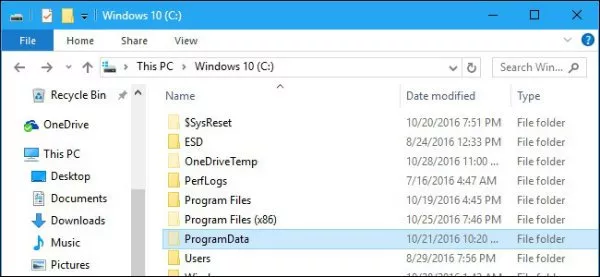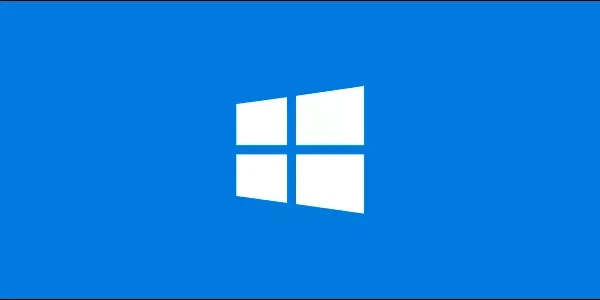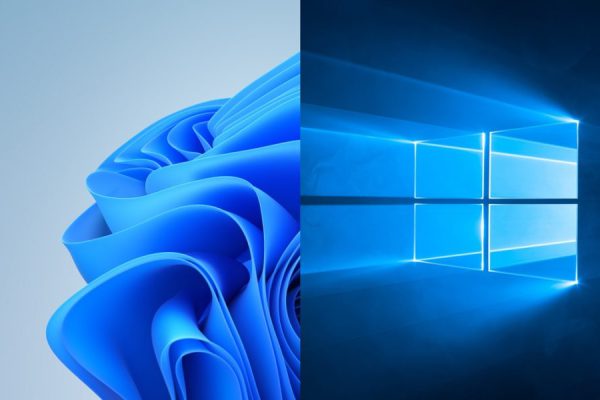Welcome to the important news site.
In modern versions of Windows, there is a folder called ProgramData on your system drive (usually in C: drive). This folder is hidden by default and can only be seen if you unhide it in File Explorer.
Application Data, registry and other data storage locations
The saved data of programs are located in different places of Windows. It depends entirely on the type of coding the developers do. These items include:
Application Data folder: Most applications save their settings in a folder called Application Data, which is located by default in the path C:UsersusernameAppData do Each Windows user account has its own Application Data folder.
Therefore, each user account can have its own data and settings if programs use this folder.
Documents folder: Some applications, especially video games, use the Documents folder, which is located in C:UsersusernameDocuments, to save their settings. . This makes it easier for users to find the information they need, back it up, and edit their files.
Registry:Many applications store their various settings in the Windows registry. The registry can be broad or specific to each user. However, the registry is only a place to store individual settings. In other words, different tools cannot save files or larger parts of their data in this area.
The application folder itself:If we go back to Windows 95, 98 and even XP, applications often stored their settings and data in their installation folders. For example, if you have an application called Example in the path C:Program FilesExample, this software will save its data and settings in the path C:Program FilesExample.
This was not a good thing in terms of security. Fortunately, modern versions of Windows have limited the access of applications, so these applications are no longer able to be written into the system folder during a normal operation. However, some applications, such as Steam, save their settings and data inside the folder where they are installed.
What do programs store in ProgramData?
The ProgramData folder is almost similar to the Application Data folder. But there is an important difference between these two; There is only one Application Data folder for each user. Meanwhile, the ProgramData folder is shared among all the user accounts on your PC.
In Windows XP, there was no folder in C:ProgramData and instead we saw the Application Data folder in C:Documents and SettingsAll UsersApplication Data. With the start of Windows Vista, all application data folders were moved to C:ProgramData.
A case that we are witnessing even today. If you go to C:UsersAll Users into File Explorer or Windows Explorer in Windows 10, Windows will automatically take you to C:Program Data. In addition, Windows redirects any program that tries to be written in the address C:UsersAll Users to the address C:ProgramData folder.
As Microsoft says, this folder is intended to store application data and is not for users. For example, when using a program, that tool may download a spelling dictionary file. Instead of saving this file in a user-usable folder in Application Data, the mentioned application saves it in the ProgramData section.
After that, your desired program can easily share this spelling dictionary file with all the user accounts on your PC instead of saving multiple copies in different Application Data folders. Tools that run with system permission may also store their settings in this location.
For example, an antivirus application may store settings, list of viruses and quarantine files in C:ProgramData. These settings are then shared widely with all user accounts on the system.
The Application Data folder is able to share its information with all existing user accounts. Also, this feature is more modern and safer than the old idea that existed in Windows. Based on that old idea, applications used to store their settings and data files in their own folder.
Are there important things in the ProgramData folder that we need to back up?
Generally speaking, there are no important settings in ProgramData that you need to back up. Most applications use this folder to store their initial settings or data that must be accessible by all users of that system.
If you want to back up these things, the most important data of your applications are stored in C:UsersusernameAppDataRoaming. However, if you are concerned that some important settings and data may be stored in the ProgramData folder, you should check carefully to see which applications have saved their data and settings in such a path.
In general, for any software, it is its developer who determines where the data and settings of that application should be saved. Therefore, we must know that there will not be a suitable answer for all the questions asked in this regard.