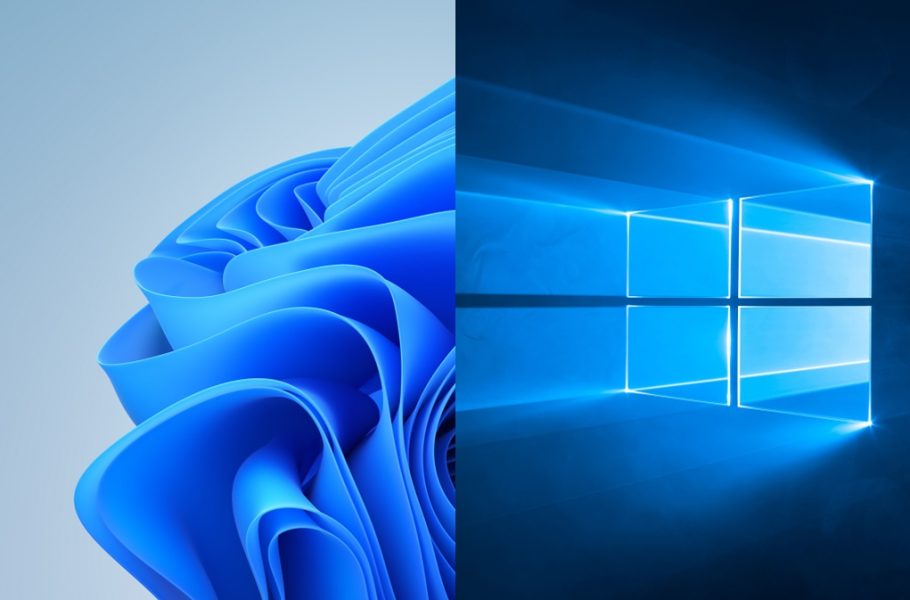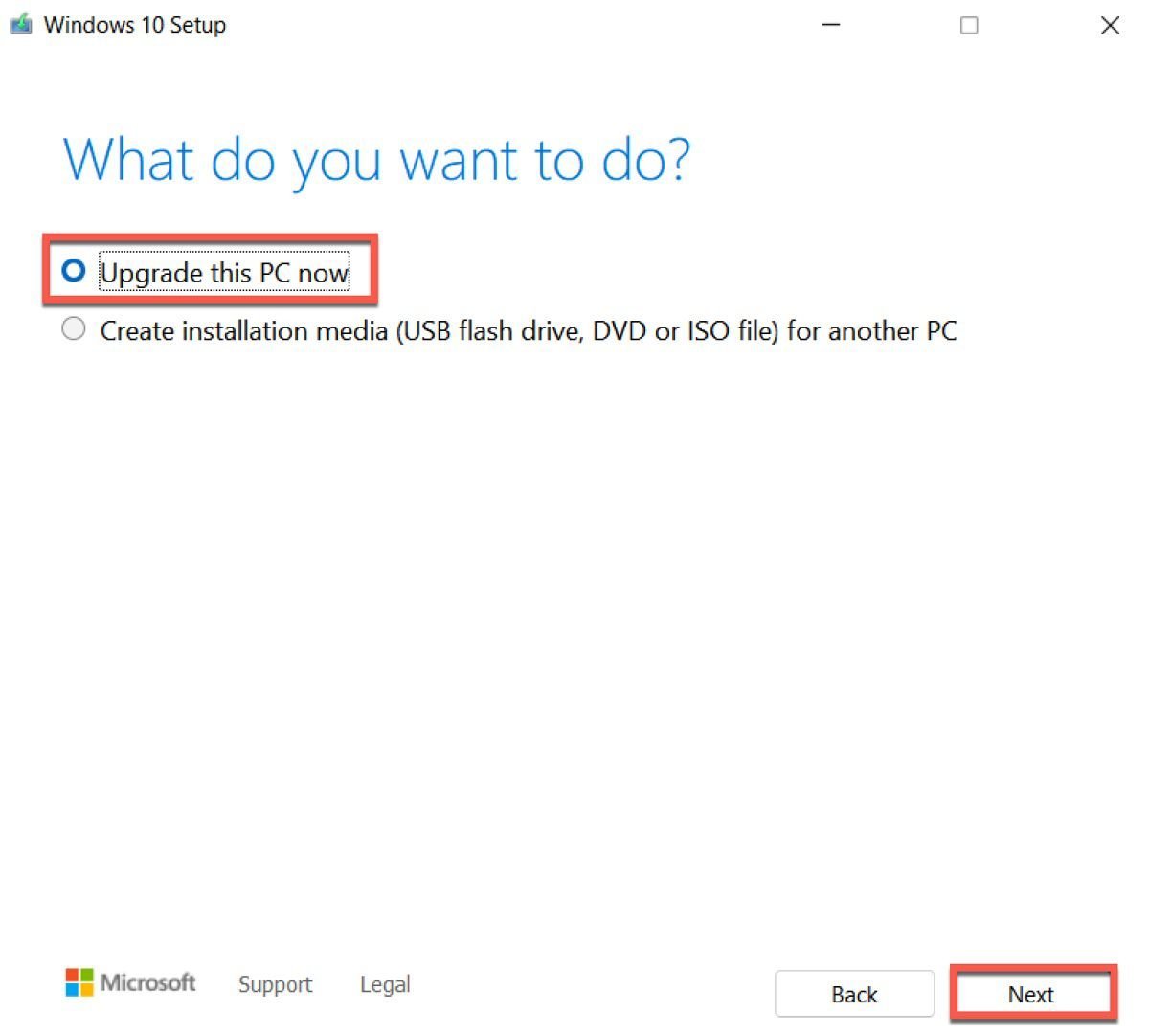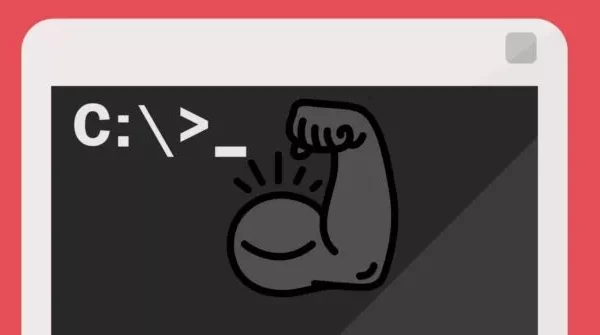Welcome to the important news site.
Several months from the public release of Microsoft’s latest operating system, Windows 11 is passing and a large number of users have upgraded their system to it. However, without a doubt, not all users are satisfied with it, and some prefer to continue using Windows 10. For this reason, we want to teach you how to return from Windows 11 to Windows 10 in this article.
In order for Windows 11 to function properly on systems, Microsoft considered strict rules for its installation. However, users can still install this operating system from Redmonds on products that do not support it officially, but they should prepare themselves for possible problems.
Despite all these things, surely all users after installing Windows 11 will not want to continue using it and want to go back to its old version, Windows 10. Microsoft to Late 2025 It supports Windows 10, so you can continue to use this operating system for another three years without any problems. However, you may still want to try Windows 11, but what should you do if you regret doing so?
Back from Windows 11 to Windows 10
There are two ways to go back from Windows 11 to Windows 10, the difference depends on how long the latest Microsoft operating system has been installed on your system. Continue with Digiato to teach you two ways to downgrade operating system from Windows 11 to Windows 10.
Downgrade or return from Windows 11 to 10 in the first ten days of installation
If you have installed Windows 11 on your system for a short time and you are not satisfied even in this short time, you can easily go back to the previous version of the Microsoft operating system. Therefore, for the first method, we go to it, although you should note that this method only works for you if less than 10 days have passed since the installation of Windows 11 on your system.
If you meet the above conditions, follow the steps below to go back from Windows 11 to 10:
- Go to Settings and select the “System” tab.
- Scroll down and click on the “Recovery” option.
- In the “Recovery Options” section, you should see the “Previous version of Windows” option. There is a “Go back” option in front of it, click on it.
- With this, a new window will appear in front of you, choose one of the options for the reasons for doing this and click on the “Next” option.
- When the message to check for updates appears, select the “No, thanks” option.
- In the next two windows that appear, click Next and then select “Go back to earlier build” to start the process of returning from Windows 11 to 10. >
With the above process, although the settings and files on your system will not change, we still recommend that you back up your data before doing this.
Going back from Windows 11 to 10 after ten days
If the period of time you have installed Windows 11 on your system is more than 10 days, the above method will not work for you and the above options will not appear for you. In this situation, you need to install Windows 10 again on your system.
Although you may think you are dealing with a complicated task, it is easier than you think. Before doing anything, first backup your system. This process only works with Clean Installation:
- Go to the installation page Windows 10 Go to Microsoft’s official website. Under Create Windows 10 installation media, click Download tool now. >
- After the download process is finished, click on this file to open it.
- In the window that opens with the title “Do you want to allow this app to make changes to your device” , click on the Yes option.
- Now the window related to the Windows 10 installation process will appear. After several seconds, click on the “Accept” option to accept the terms.
- The “Getting a few things ready” page is displayed for several seconds. On the next page, select “Upgrade this PC now” and click Next.
- Now the latest version of Windows 10 will be downloaded, but you can still use your system at this time.
- When the download process is finished, click Next and then Accept on the following pages.
- On the “Choose what to keep” page, select Nothing and then click once more Click Next.
- Now you are on the “Ready to install” page. Here, click on the Install option to start the process. Note that after selecting this option, there is no way back and you will go from Windows 11 to Windows 10.
After the process is completed, you should follow the next steps just as if you were using your system for the first time. It won’t take long and after several minutes you will get the latest version of Windows 10 and you can use it.
If you don’t want to use the above method to install Windows 10 on your system, you can go for installing this operating system via USB. You just need to download Windows 10 and transfer it to the flash, of course the flash must be Bootable.
If you haven’t installed Windows 11 on your system yet, but you want to try it, we suggest you wait a little longer for Microsoft to fix its current problems by releasing new updates. Redmondi recently the first big update of this operating system and more features will be added in the near future. So it might not be a bad idea to wait until mid or late 2022 to install it.
Frequently asked questions about going back from Windows 11 to Windows 10
Is it possible to downgrade or return from Windows 11 to Windows 10?Yes, it is possible and you can do it with two The method to return to Windows 10 depends on how long this operating system has been installed on your device.
How many days after installing Windows 11 can I go back to Windows 10?Restriction for this There is no issue, but downgrading to Windows 10 will be an easier process if it is done in less than 10 days.
Is it possible to downgrade the system from Windows 11 to 10 with a USB flash?Yes, such a possibility exists and you can install this operating system on your system and replace Windows 11 after downloading Windows 10 and making the USB flash drive bootable.
- Go to the installation page Windows 10 Go to Microsoft’s official website. Under Create Windows 10 installation media, click Download tool now. >