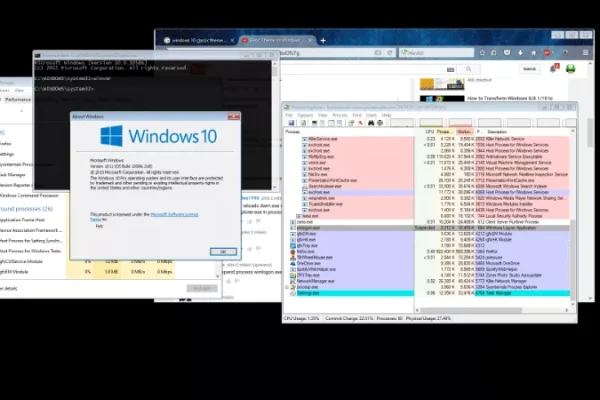Welcome to the important news site.
Problems of smart phone batteries and their damage are among the main concerns of the users of these devices. If you think your smartphone’s battery performance has decreased, then it’s time to calibrate it. Today we are going to teach you how to calibrate the battery of Android smartphones in different ways; So stay with us until the end.
How to know if the battery of the device has a problem?
First of all, you need to understand why your smartphone’s battery efficiency has decreased: is the problem with the Android calibration system or does it come from the device’s battery itself? For this purpose, you can check the calibration system and then look for possible damage to your smartphone.
If your phone has a removable back cover, remove it and check the battery. Bumps and possible leaks can make you face serious problems. In the picture below, you can see the Galaxy S6 smartphone, the bulge of the battery has put pressure on the fixed cover behind it and made it face several changes.
After you have not found any physical damage and such on your smartphone, we recommend that you move on to other possible actions. If you think the device has a problem (if the problem persists after recalibrating the battery), take it to an official repair center and leave it to experts.
After that, you may be told that you need to replace your mobile battery. In this case, you can replace the battery with the original sample or similar and reliable third-party ones. Using a different battery will not only not solve your problem, but will lead to more problems in the long run.
Keep in mind that many factors can cause your smartphone battery to malfunction. If your mobile phone is not charging, then the problem may be with its charging port. If you want to know what to do in these situations, the advice given in read this link.
If you have updated your device’s operating system, abnormal battery drain is a common problem. So maybe you want to clear the cache of your smartphone to solve this problem. Fortunately, there are many ways to do this.
What does battery calibration mean?
Android operating system has a feature called Battery Stats. This feature monitors and stores your battery capacity when it is full or empty. The problem is that the Battery Stats function gets stuck after a while and then starts showing unrealistic data.
This, for example, causes the operating system of the smartphone to turn off before its battery capacity reaches zero percent. Calibrating the battery of the device will fix this problem and the operating system will be able to show the correct information again.
It is very important to know that you cannot actually calibrate a smartphone battery: it is only a cell that stores the required power inside and then imagines it. However, some lithium-ion batteries include a printed circuit board (PCB). This printed circuit board acts as a protection switch and prevents explosion or sudden discharge of the battery.
Software causes of battery problems
Lithium-ion batteries do not have memory, and in general, when Android smartphones show problems regarding the battery and its real capacity on the screen, you cannot do anything special. But deleting the batterystats.bin file It can be a magical step in calibrating your smartphone battery.
In simpler words, the problem is not the battery, but the problem originates from how Android reads and displays its current capacity. This file (on most devices) can simply store data about battery activity when the device is not connected to a charger. Also, this item is reset after the battery is charged and reaches above 80% and then shuts off.
The mentioned file is responsible for tracking the amount of battery consumption during the charging cycle in Android. When we talk about battery calibration, we actually mean the battery percentage bar that is out of adjustment and needs to be re-corrected.
How to calibrate a smartphone battery without using root access?
The old method of completely draining the battery and then recharging it is one of the simple ways to recalibrate the battery of an Android smartphone. You must know that lithium-ion batteries have problems at low voltages and the complete discharge of these batteries has negative effects on them, which in the long run reduces their life.
However, if the device’s battery has serious problems, it is worth taking this risk.
The first method:
- Drain the battery of your smartphone completely so that it turns off.
- Turn it on and let it turn off automatically again.
- Connect your smartphone to the charger and do not turn it on until the charge is complete.
- Disconnect your charger from your smartphone.
- Then turn on the gadget. You may see in the notification bar that the battery is not fully charged yet. Therefore, without turning off the smartphone, connect it to the charger and let the battery fully charge again until you see the full charge message.
- Unplug the charger from your smartphone and then reboot it once. If you encounter this situation again, do the previous step once more.
- Repeat this until you see the full charge message.
- Then let your smartphone battery drain completely and turn off again.
Charge your device’s battery without interruption and completely. By doing this, the battery percentage system of your smartphone should be reset.
Note that doing this regularly for short periods of time is never recommended. Even when the battery capacity is so low that your smartphone does not turn on, the battery stores enough charge to prevent possible damage.
Do this process at least once every 3 months. If the foot problem was there, you should know that you are facing a bigger problem. Completely draining the battery is harmful for it; On the other hand, trying to overcharge the battery is also bad for it. The good news is that the smartphone battery charging process will stop after it is complete and reaches a safe range.
On the other hand, the smart phone system works in such a way that when it is turned off due to battery discharge, a small amount of charge remains inside them as a reserve to prevent possible damage. Again, we say that you should do this when necessary, because the above action will have negative and destructive effects on the battery life of the device.
How to calibrate a smartphone battery using root access?
Even if we don’t believe that deleting the batterystats.bin file can have any effect on the battery reporting system, there are those who are willing to swear by this method. For this reason, we decided to tell you this method.
It should be noted that you need to root your smartphone to use this.
The second method:
- Drain the battery of your smartphone completely so that it turns off.
- Turn it on and let it turn off automatically again.
- Connect the device to the charger and do not turn it on until the charge is complete.
- Disconnect your charger from your smartphone.
- Then turn on your smartphone. At this time, you may see in the notification bar that the battery is not fully charged. Therefore, without turning off the smartphone, connect it to the charger and let the battery fully charge again until you see the full charge message.
- Unplug the charger from your smartphone and then reboot it once. If you encounter this situation again, do the previous step once more.
- Repeat this until you see the full charge message.
- Now, download and install the Battery Calibration application from the end of the article. Make sure your smartphone battery capacity is 100% before running it. After that restart your device.
- Immediately after restarting, run the mentioned application and calibrate the battery.
- By doing the above step, allow your smartphone battery to drain completely and then turn it off.
- Charge the battery of your device without interruption and completely. By doing this, the battery percentage system of your smartphone should be reset.
Have you used the above methods? Do you know of an alternative way to fix battery problems? We are waiting for your valuable comments and experiences.