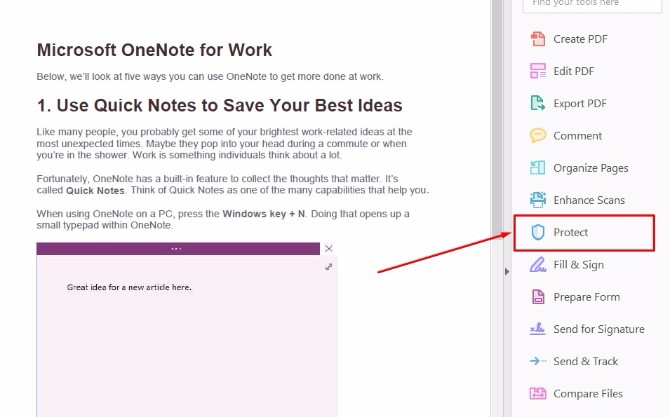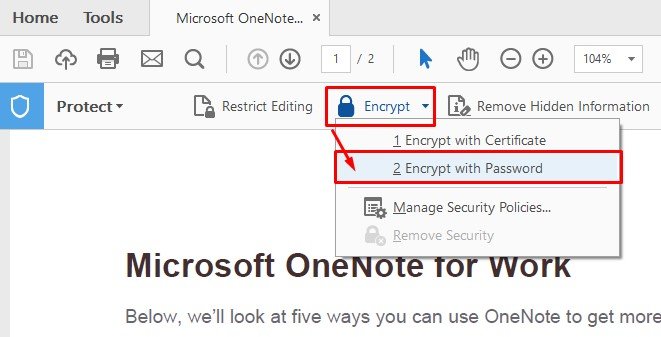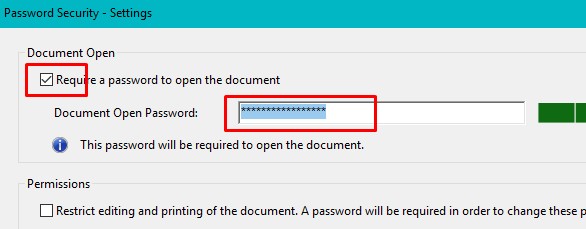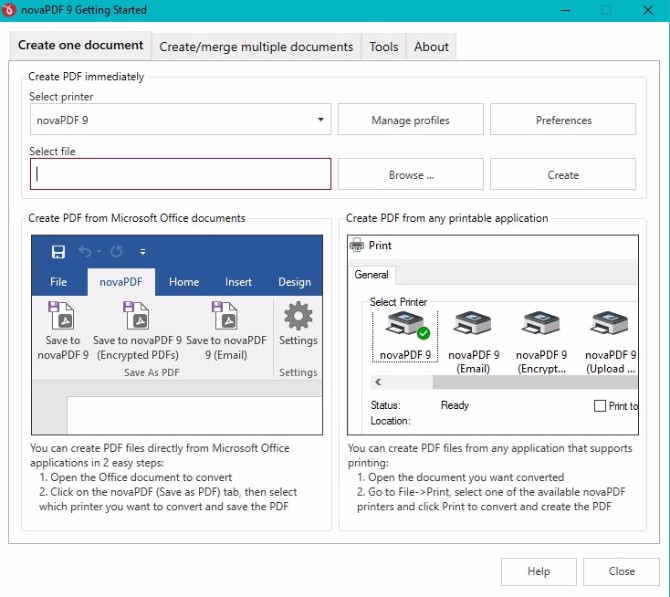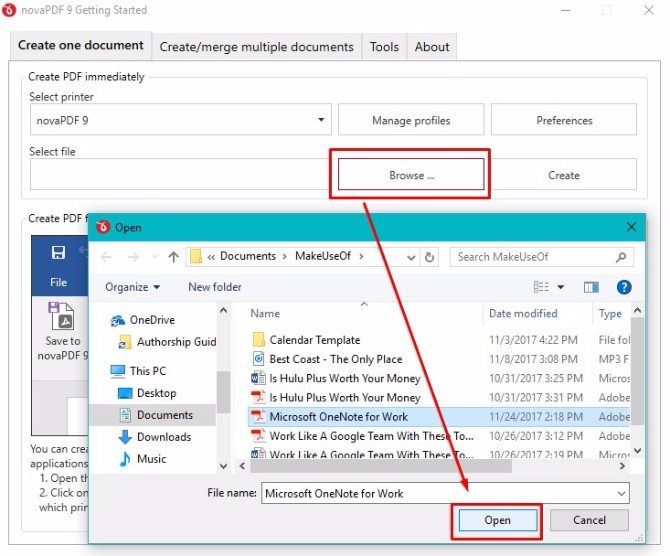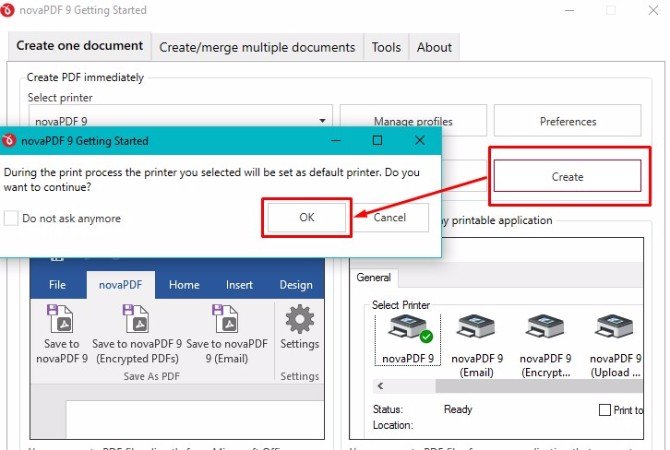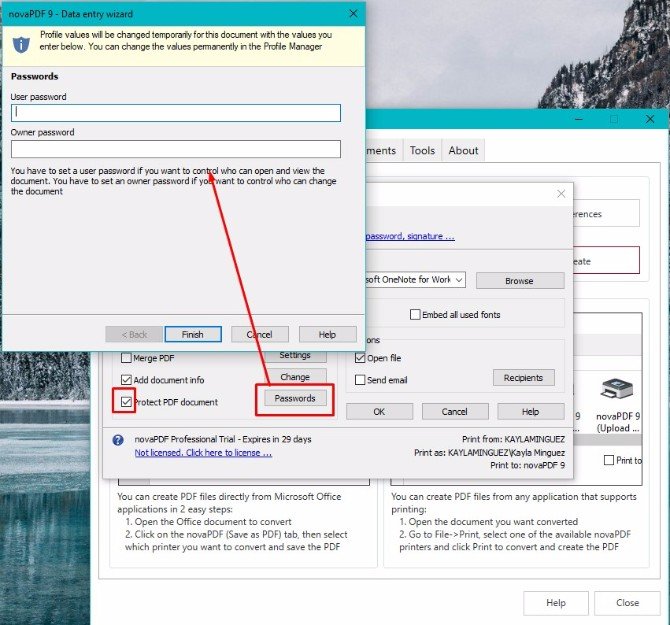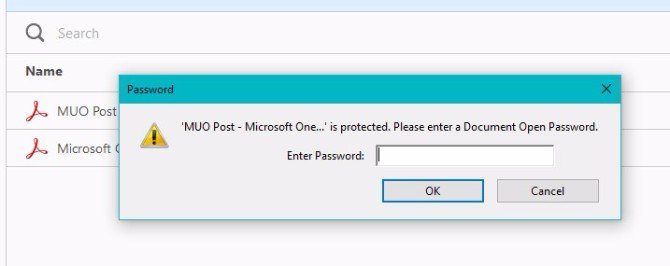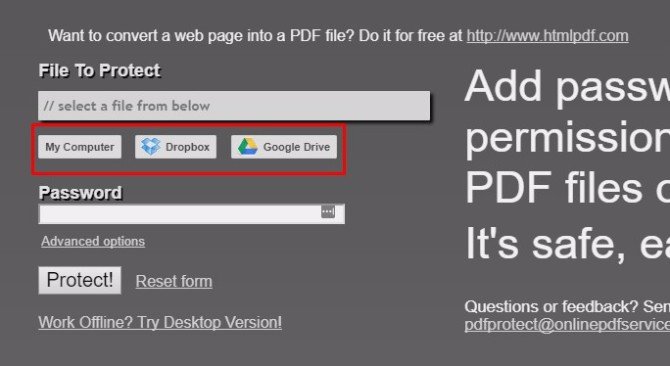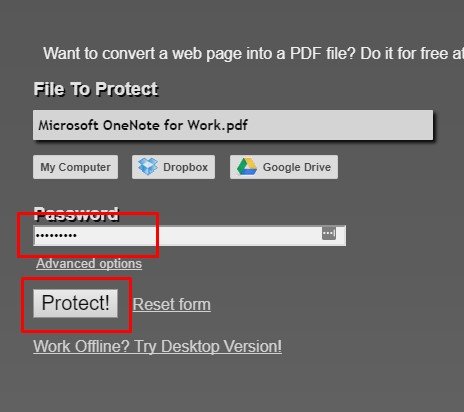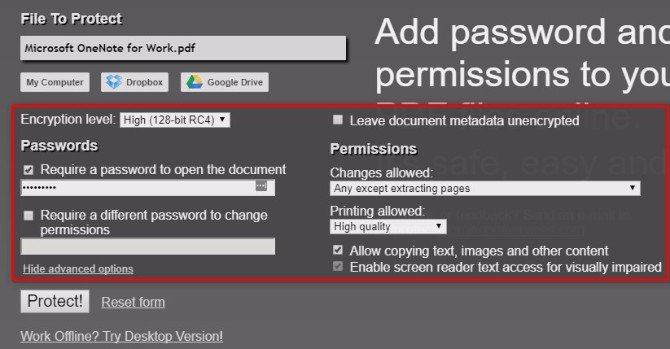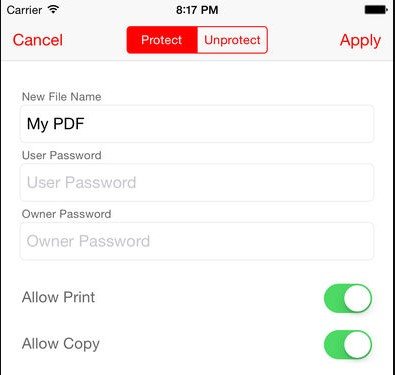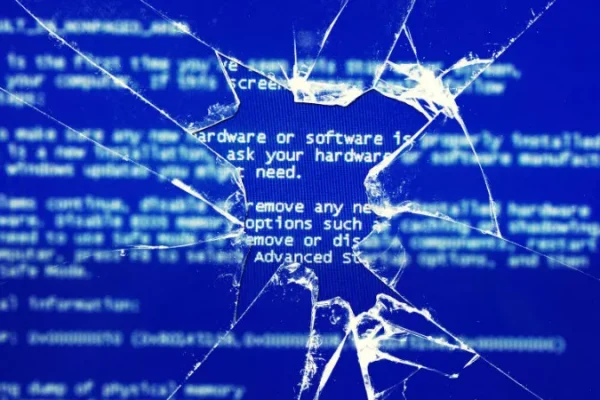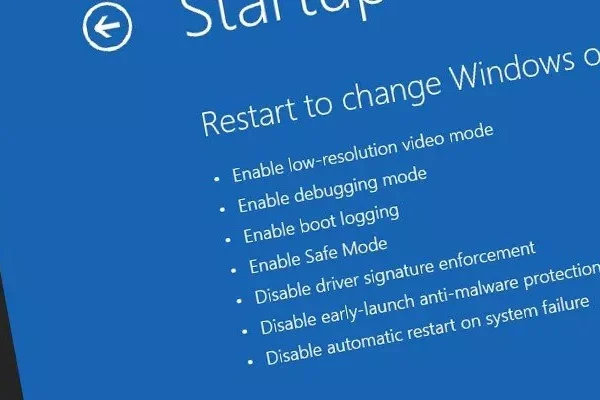Welcome to the important news site.
Security is the first word in today’s digital world. Although user information is vulnerable to being stolen at any moment, there are ways to protect it. Putting a password on PDF files is one of these ways.
This not only prevents other users from accessing the PDF files, but also deprives others of the ability to edit and change them. So if you want to create or send a PDF with more security, stay with us until the end.
Use Adobe Acrobat Pro DC
Adobe Acrobat is a service for editing, changing and generating PDF files. The program is free for seven days, and if you want to use Adobe Acrobat again for your PDF files after this period, you must pay $14.99 per month.
But in addition to the ability to create and edit PDF, one of the features of the professional version of Adobe Acrobat is to put a password on the files:
1 – To do this, first open the PDF file with the program and then select the Protect option from the right menu.
2 – Selecting Protect will show you a new specialized toolbar. In this bar, click on Encrypt and then select Encrypt With Password from the available list.
3 – With this, the Password Security – Settings panel will be displayed. Find the Document Open section, check the Require a password to open the document option, and then write the password you want. This password will be used when you want to open the file.
Here, take a look at the green boxes next to the code. These boxes indicate how strong or weak the password is.
4 – But maybe you want to leave a password for printing or editing PDF. At the bottom of the Password Security – Settings panel, there is a section called Change Permissions Password. Write the password you want here so that the user will have to enter the password for changes to the file.
5 – After entering the passwords, click OK at the bottom of the Password Security – Settings panel.
- Legal purchase of Adobe Acrobat Pro DC For Mac and Windows [7-day free trial and monthly fee of $14.99]
The best paid alternative to Adobe Acrobat
Not too keen on Adobe products and still want to use a better program than free apps? novaPDF Pro is the best possible option. The program may not have the freedom of action that Adobe Acrobat Pro DC gives the user, but it can still get you started:
1 – If you want to encrypt a PDF through novaPDF Pro, you must first open the file in the program. For this, after installing the program, the following page will be displayed. Select the Browse option and then specify the PDF file. Now click on Open.
2 – Then select Create option. This will bring up a box that says your printer has been selected as the default printer. Click OK.
3 – Now the Save PDF file panel should be shown. In this panel, first check Protect PDF document. Then click on Passwords at the bottom right. In the new section that has been opened, there are two empty spaces for entering the password.
In order to force the user to enter the password when opening and viewing the PDF, fill in the upper part (user password). If you want to edit the file without a password, put a password in the bottom part (owner password). To put it simply, the user password is for opening the file and the owner password is for editing the file.
4 – After writing the passwords, click Finish. Then select OK in the Save PDF file panel. If your encryption operation has been completed successfully, the program will ask the user for a password after running the PDF file.
It is not bad to add that novaPDF Pro does not use a separate PDF platform and integrates with the appropriate software of the computer itself. For example, if you enter the file password, the PDF will open with Adobe.
Note: There are three different versions of novaPDF and all of them provide different features to the user. But among all these versions, only the professional version (novaPDF Pro) has the ability to encrypt PDF.
- Legacy purchase of NovaPDF for Windows for $49.99 [30 days free trial]
Use the free method
If you want to encrypt your PDF file and don’t want to spend money, visit the website PDFProtect. net get help. Of course, this site also has a desktop version, but due to the simplicity and facilities that the online version gives to the user, we suggest using the website:
1 – Open PDFProtect.net.
2 – On the main page and under the File to Protect section, upload your PDF file through one of the options (upload via computer, Google Drive and Dropbox). One of the advantages of PDFProtect is related here; The site also supports Google Drive and Dropbox cloud services.
3 – After the file is uploaded, the name of the PDF file will be displayed in the lower bar of File to Protect, which is silver in color. Now write the password you want in the Password box; The password does not have a length or character limit. After writing the password, select the Protect option.
4 – But before choosing Protect, it is not bad to go to the Advanced Options section to put more options on the password file. After clicking on Advanced Options, you will be shown a new page that provides more settings to the user.
How to put password on PDF using mobile?
These days, smartphones are an integral part of people’s lives, and therefore you may want to do many things like putting a password on a PDF file with these handheld devices. For this purpose, you can use the paid application Password PDF which is only for iOS is used.
Password PDF allows the user to set a password for sent PDFs and remove the password from the application itself if needed. For this, you must first add your Mac file to your iDevice through iTunes. Of course, the program also supports Dropbox, Safari and other applications that have the ability to display PDF files.
So you can open your file on iPhone or iPad with them. First, add your file to the program through Open In and then select PDF Password in the option section. Here you have the ability to encrypt the PDF and make settings related to ramification.
|
Manufacturer: Denk Alexandru |
Price: $2.99 |
Category: — |
|
Operating system: iOS |
Volume: 13.5 MB |
Language: — |
Frequently Asked Questions About PDF Encryption
The only program available for this is Password PDF, which is on The IOS operating system is installed. This program is paid and is about 14 MB in size.
To install PDF files in Windows, the best option is Adobe Acrobat. .
If you want to use a program other than Adobe Acrobat, our recommended option is novaPDF Pro. Of course, using this program requires purchasing a subscription.
We hope you enjoyed the Office training materials. Check out our other articles.