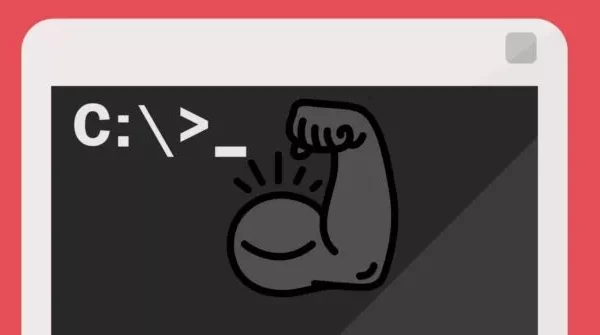Welcome to the important news site.
PDF reader is always one of the first software that people install on their PC. Applications are not attractive and interesting, but their presence in a computer is almost vital anyway. Also, these days most browsers have the ability to open PDF files.
For example, on Windows 10, the Edge browser is responsible for opening PDF files. But what should be done in the end? Should we limit ourselves to these browsers or install a special tool to do this on our computer? In this article, we are going to help you make a decision. So stay with us until the end.
1- Storage space
We know that all of you already have a web browser installed on your system. Even if you have not tried to install one of the Chrome or Firefox browsers, the Edge browser is installed by default on Windows 10 and the Safari browser is installed by default on the Mac operating system.
But the main question is why should we spend our time downloading and installing tools and programs that we know will do the same thing for us? Excessive use of computer storage space slows down the system startup speed and delays the overall performance of your computer.
For example, Adobe Acrobat Reader takes up 380 MB of storage space. While Chrome occupies 470 MB of this space. However, considering that Chrome is able to read PDF files and you can use it to browse web pages, it is considered a suitable case.
2- Speed
Some programs are able to open files faster than similar examples. This depends on the size and complexity of the file and even the temperature of your computer at the time. When you are working with PDF files, you need to open them quickly. We know that you don’t want to waste your mind by waiting for a file to open.
Depending on the device you are using, browsers are able to open these types of files within seconds. In recent tests, Chrome and Edge managed to open PDF files within 1.5 seconds. Meanwhile, Firefox with 1.6 seconds and Opera with 2.9 seconds have taken the next ranks.
Adobe Acrobat’s proprietary tool takes almost twice as long to open PDF files as above. If the size of the files increases, the duration of launching each file will naturally increase. However, an application like Sumatra PDF can be faster, especially if you use the portable version that doesn’t write to the registry.
Comment: In this case, you should see what features are more important to you and then choose the right one. But we still think that web browsers are suitable despite their high speed and multitasking.
3- Capabilities
For some people, powerful features are the most important aspect of a PDF reader software. If you spend a lot of time working with PDF files, you might fall into this category. The list of various features of PDF readers is what makes this tool unique.
In some areas, browsers have limited capabilities. For example, Chrome only allows you to zoom in on your text, rotate it, and implement limited edits on your text. Meanwhile, the Edge browser does not even allow you to rotate the text.
On the other hand, dedicated PDF readers allow you to add your own annotations to a file, make complex edits on it, add your electronic signature to it, and even display the form of the page. Personalize it. However, some leading programs in this field and the features they have can cost you hundreds of dollars.
Comment: In this regard, you should see if you need these features or not. These softwares have features that most people don’t pay attention to. However, the existence of unlimited features in PDF readers has made it a very suitable case for more professionals.
4- Security
PDFs often contain important information. These include bank statements, utility bills, invoices, etc. that you need to keep out of the reach of hackers. Of course, if you are not able to install a powerful antivirus, or worse, your laptop is stolen, you should know that there is not much you can do.
But did you know that your PDF reader applications can affect how you protect your data? In 2015 security company Secunia conducted a survey. They were able to find 1114 vulnerabilities in 5 popular browsers (Chrome, Firefox, Internet Explorer, Opera, Safari).
Meanwhile, during this research, they managed to find 147 bugs in 5 popular PDF readers (Adobe Reader, Foxit Reader, PDF-XChange Viewer, Sumatra PDF, Nitro PDF Reader). Many problems in PDF readers were created due to the open source and the use of third-party plugins.
Comment:One thing you should know is that neither web browsers nor PDF readers are flawless in this regard. Also, in the research, the name of the browser was not mentioned, but it was said that among the top 50 applications, Microsoft programs are responsible for 21% of errors and bugs.
5- compatibility
All PDF files are not created equal or opened in the same way. For example, files created using the Adobe LiveCycle tool are not very popular because they cannot be opened by web browsers. GPU Rendering settings in Chrome caused some PDF files to be refreshed several times before they were displayed correctly.
Updates may also temporarily prevent the browser from being able to open a file (as happened with Chrome v.46.0.2490.71).
Comment: The web browser is not a dedicated PDF reader. It may have good features but it cannot perform the main task of a PDF reader. We suggest that you use a PDF reader for a more reliable user experience.
Which one is more suitable for you?
More than anything, you should ask yourself this question. If you want our opinion, we must say that PDF readers are more suitable tools for viewing PDF files. However, each person’s needs and how to use such files are different. Someone needs more professional features and another just wants a tool to view PDF files.
Besides, if you don’t have problems and limitations in storage space, why not use both? You can use the web browser on a daily basis to view PDF files. On the other hand, use a more literal tool to edit them.
Note that you can change your default PDF program by following the path Start > Settings > System > Default Apps > Choose Default by File Type in Windows. On Mac, just right-click on a PDF file and go to Get Info > Open With > [App Name] > Change All.
How are you? Do you use a web browser to view PDF files or a PDF reader? We don’t mind if you share your experiences in this regard with us in the comments section.
We hope you enjoyed the Office training materials. Check out our other articles.